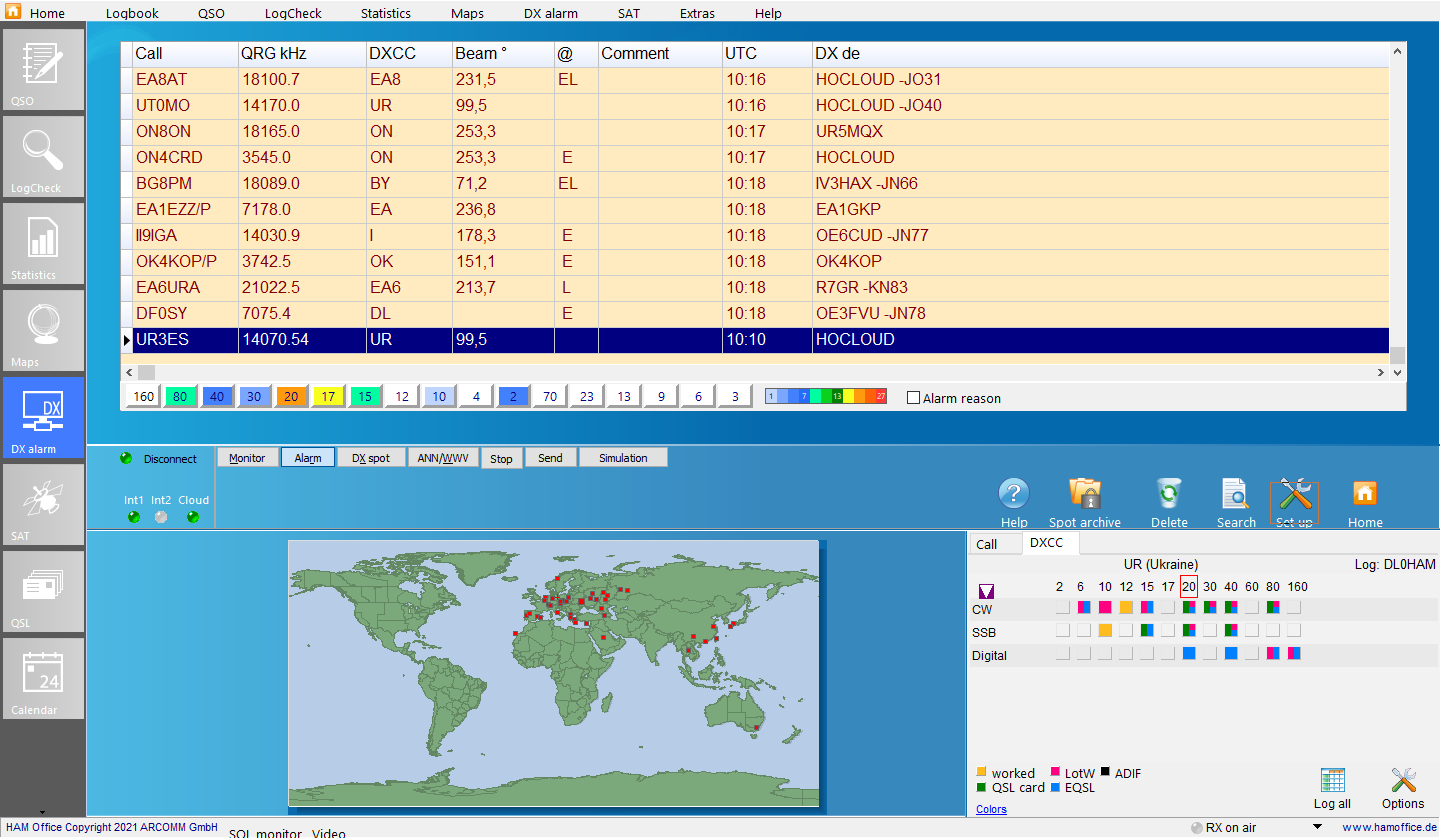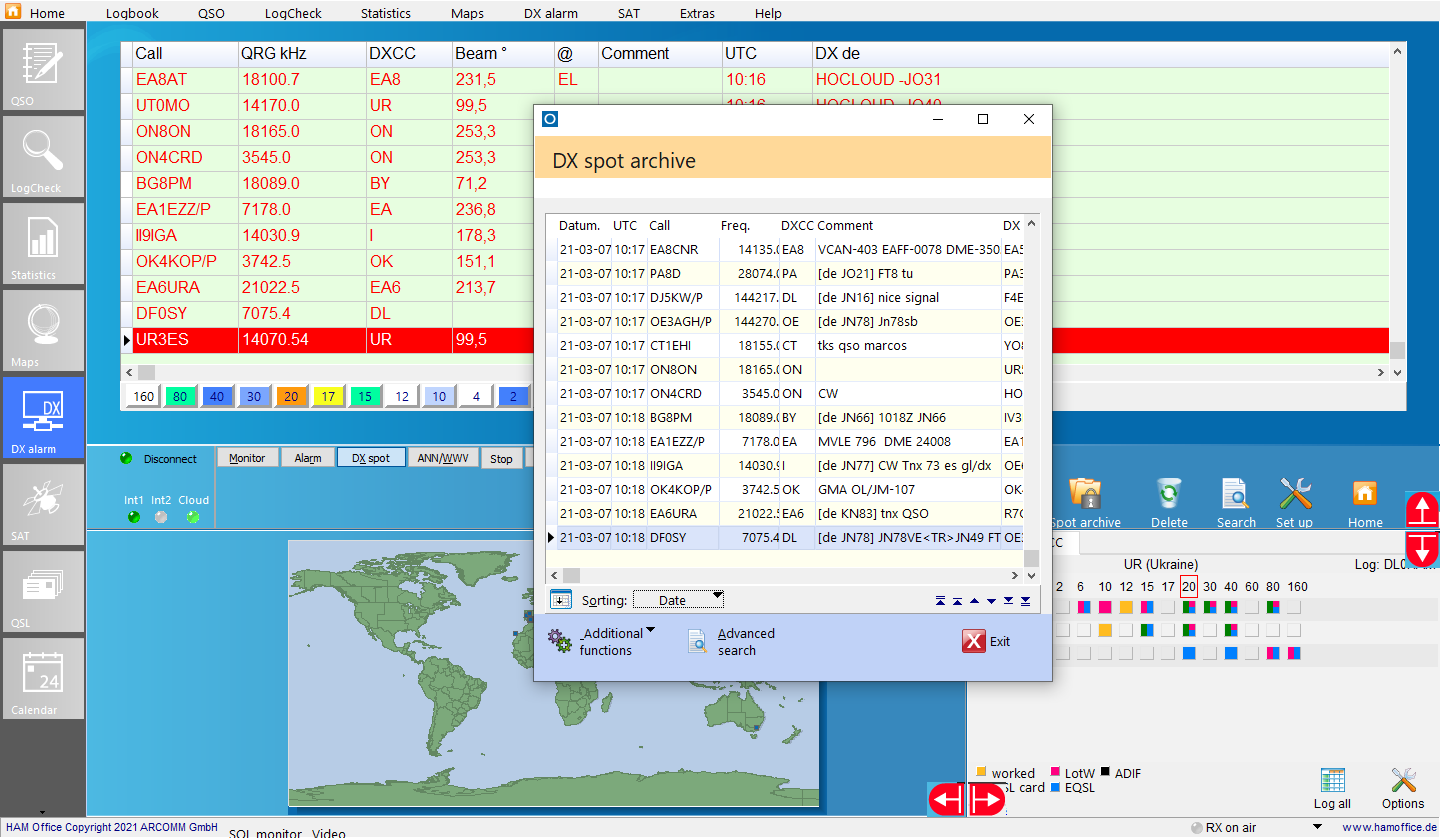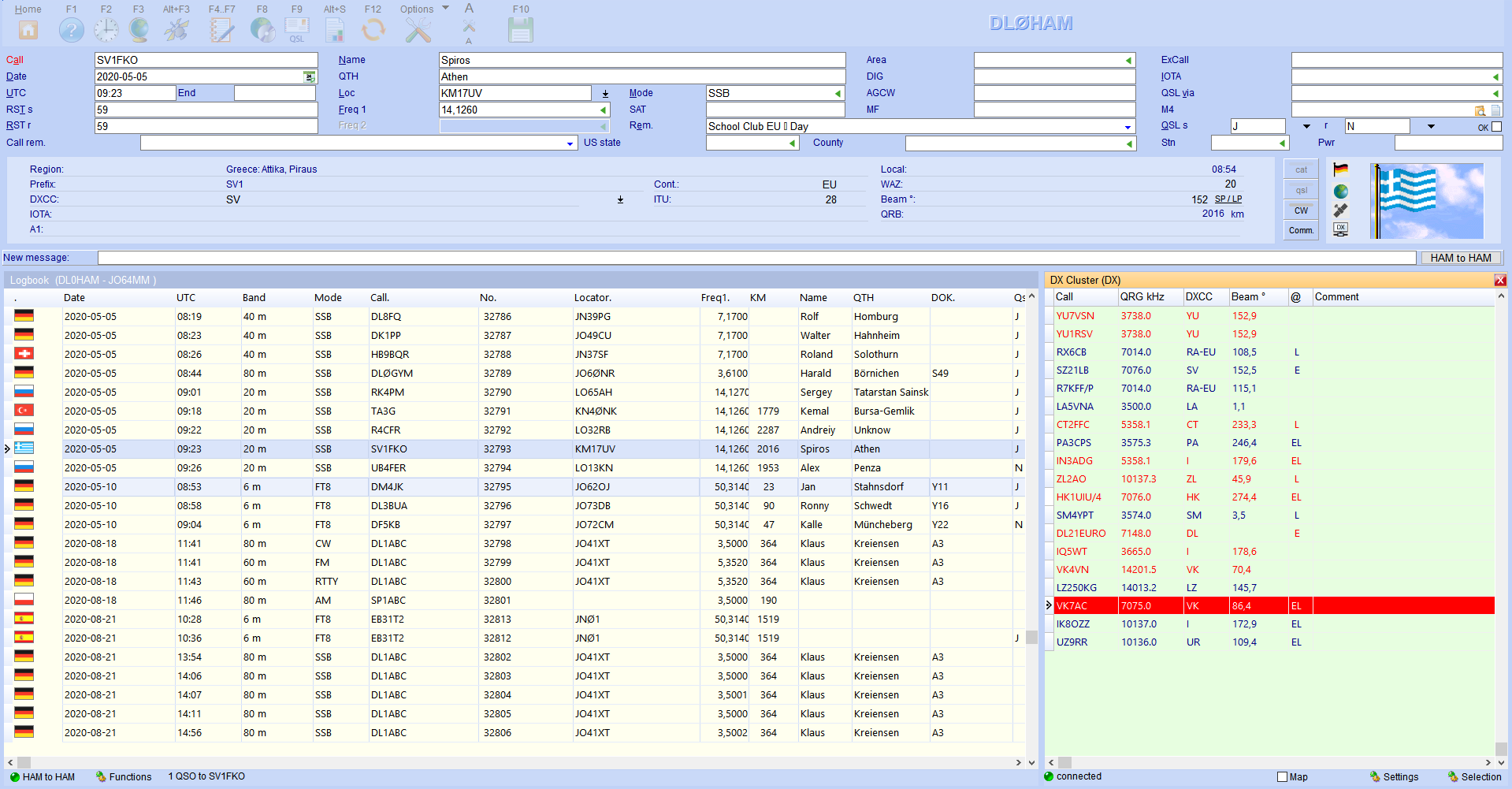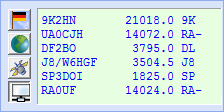DX cluster in the amateur radio logbook: alarm and QSO entry
Pic above: Alarm display in the DX cluster
In the setup, you can specify which messages should be displayed in the alarm window. (DX spots, ANN, WWV, IOTA,search terms).
Incoming DX spots are immediately displayed on the map. The statistics table at the bottom right shows the bands on which the DXCC of the current DX spot has been worked or has been confirmed.
Pic above: DX spot archive in the DX cluster
This list of all DX spots received in the past can be called up directly in the DX cluster window.
Pic above: DX cluster when entering the QSO
In addition to the logbook list, the DX cluster can also be switched on when entering the QSO (main menu item "QSO"). The most important functions are already available here.
Pic above:small cluster information window in the QSO entry
Further information on the topic:
News
hamoffice - 2024-09-126.301.2: Label print mask editor: The window for entering "only print if" and optional texts now has more space for th...
hamoffice - 2024-06-066.299.6: various improvements in the program and on the HAM OFFICE server with regard to data security 6.299.6: DX al...
hamoffice - 2024-04-256.299.0: Update of the May contests. 6.299.0: Switch with an arrow: The mouse click area for the ar...
Information pages
HAM OFFICE: Top alarm function in the DX alarm window... The third possibility is the top alarm function: If you press the button "Top-Alarm", the QSO input window is reduced and only the QSO list, DX alarm and statistics are displayed. Between these window parts there are bars for movi...
HAM OFFICE: DX cluster... from the HAM OFFICE cloud. All settings for alarm, DX display etc. also apply to these cloud messages.
HAM OFFICE: New features in HAM OFFICEIn the cluster setup you can activate a VIP alarm that is displayed when certain callsigns are visible. The list with the VIP callsigns can be edited in the setup.
HAM OFFICE: New features in HAM OFFICE... if the station is outside of Europe. New alarm option for contests: If a DX message arrives in the cluster that could be valued as multi for a contest, it appears in the alarm window during the contest.
HAM OFFICE: New features in HAM OFFICE... incoming CQ messages and display them in the DX alarm window. Depending on the DX alarm settings, you can see in connection with the HAM OFFICE statistics whether you should log a QSO with the station.

 DE
DE