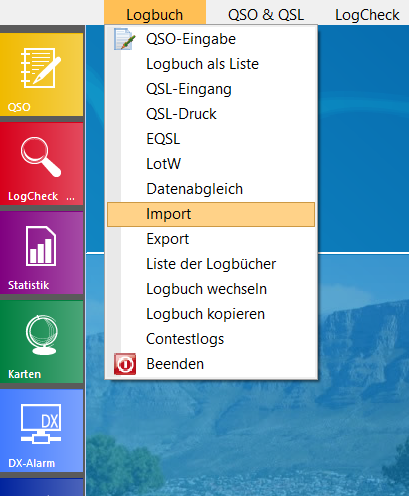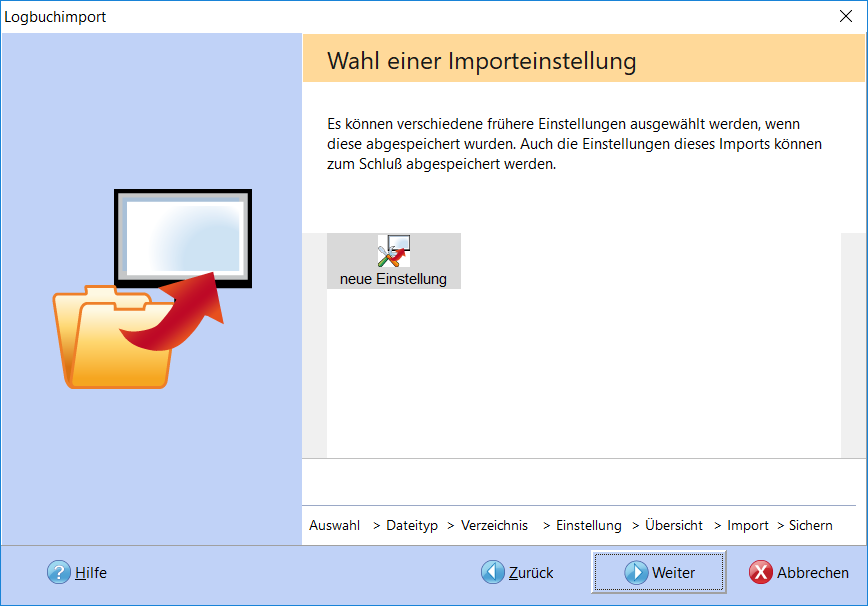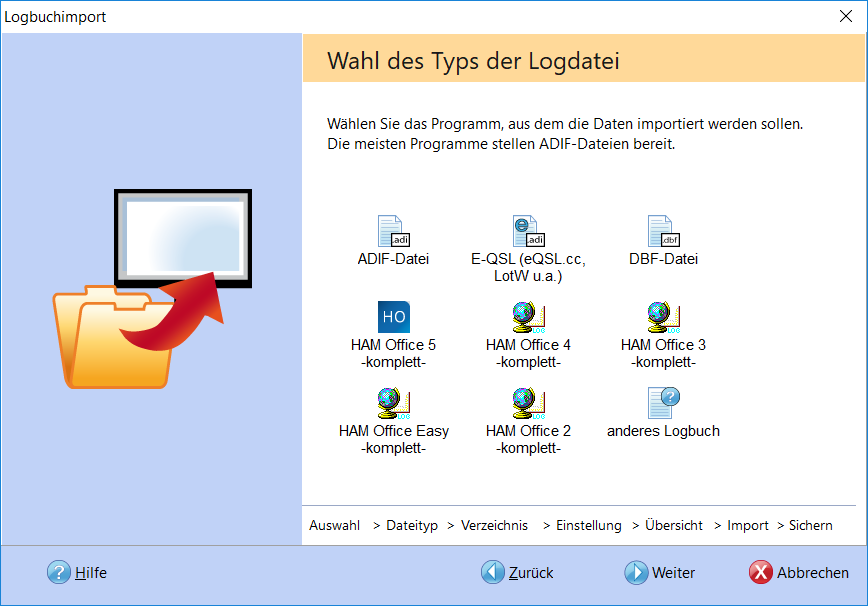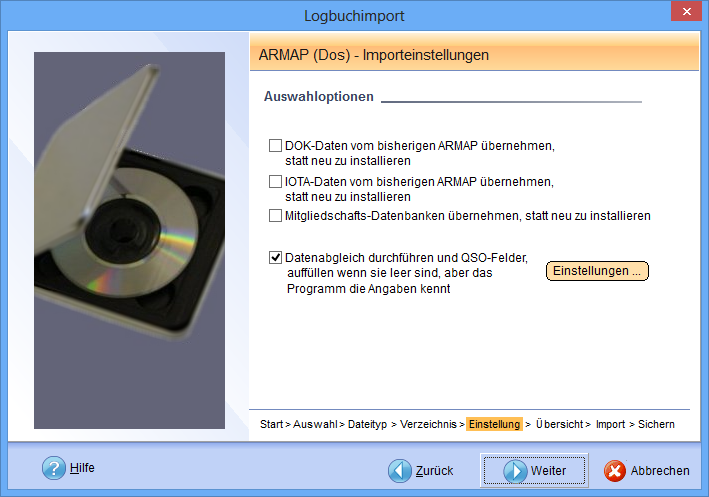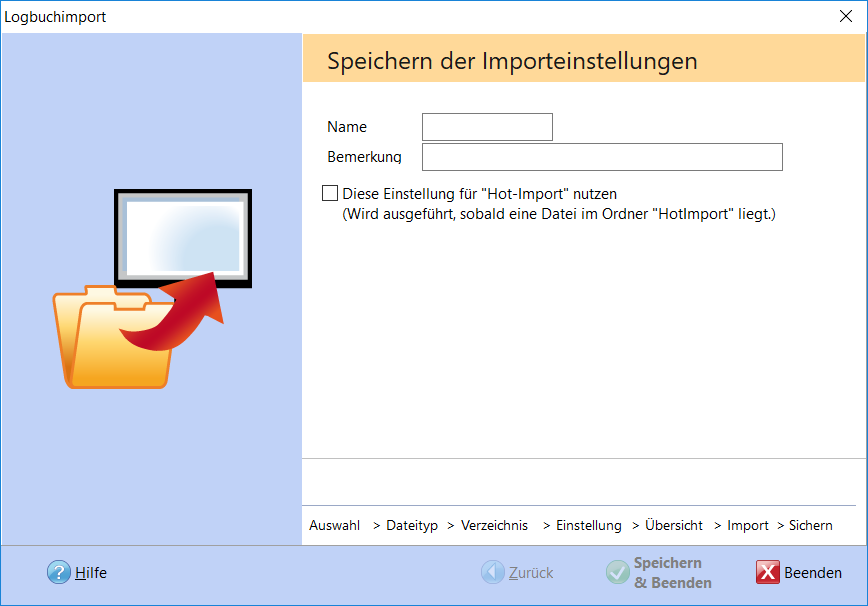Import from other logbooks
This page describes how to transfer the data from ARMAP for MS-DOS to your HAM Office program.
Pic below:Start HAM Office and call up the
Pic below: Start ADIF import: Select the "New setting" option and click "Next".
Pic below: File type: select the appropriate ARMAP version
- then press the search button and indicate where you are & nbsp; the ARMAP.EXE file is located in
- specify below which data were taken from the ARMAP
should be
- Then start the import.
Attention: The types HAM Office 2,3,4 HAM Easy, ARMAP2000, ARMAP99, ARMAP98 lead to a complete import of all data from these programs. If you only want to import a single log of these programs, you can export the log from them as an ADIF file and then read it in here as the "ADIF file" type.
Pic below:Various settings can be made on the next page.
Pic below:Now all logbook data is read in and filled out.
Pic below:During synchronization, the selection window below can often appear. Press the "ESC" key if you are unsure.
Pic below:After the data has been read in, you can save the settings or terminate the import immediately.
A name must be entered to save the settings.