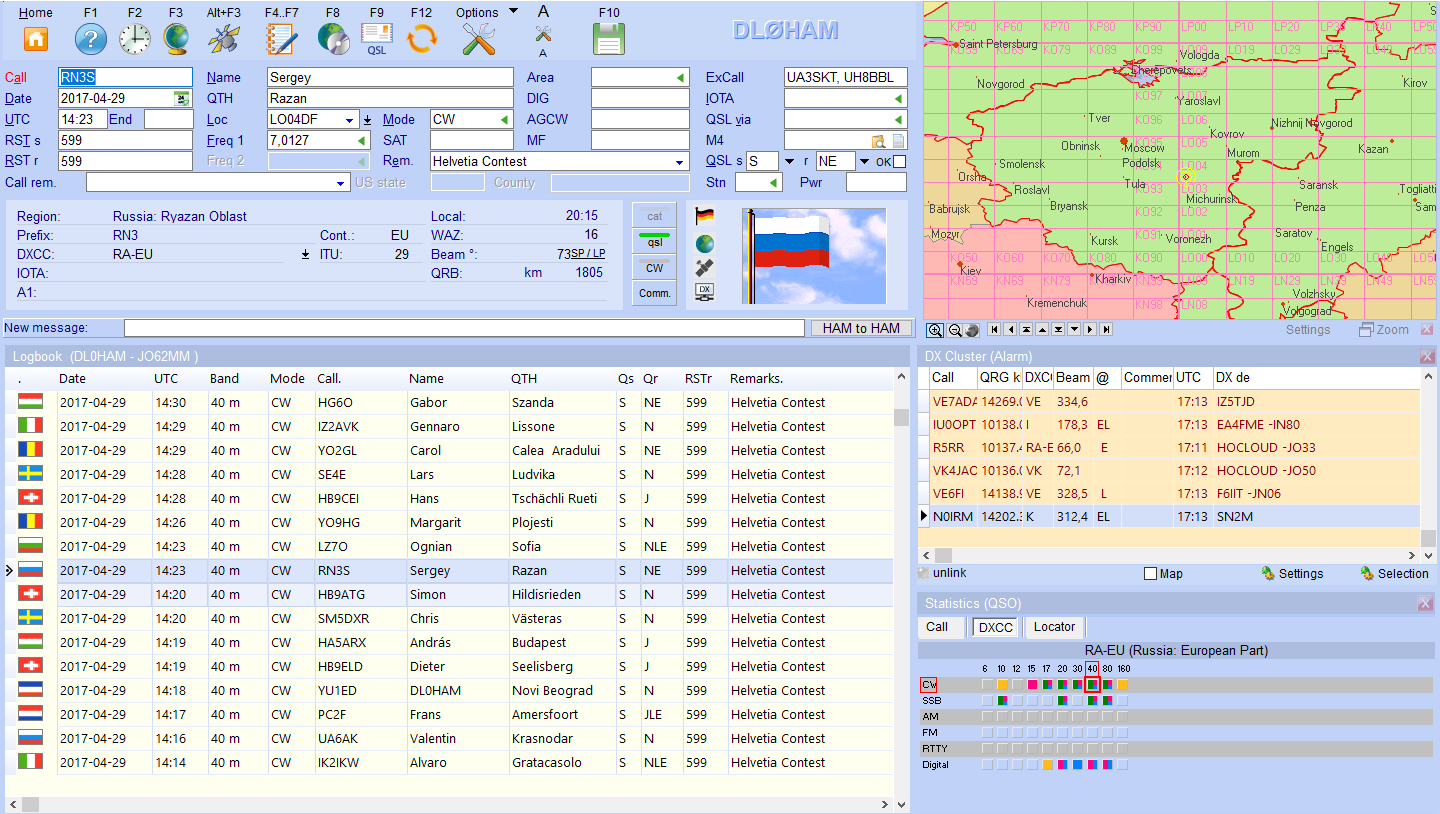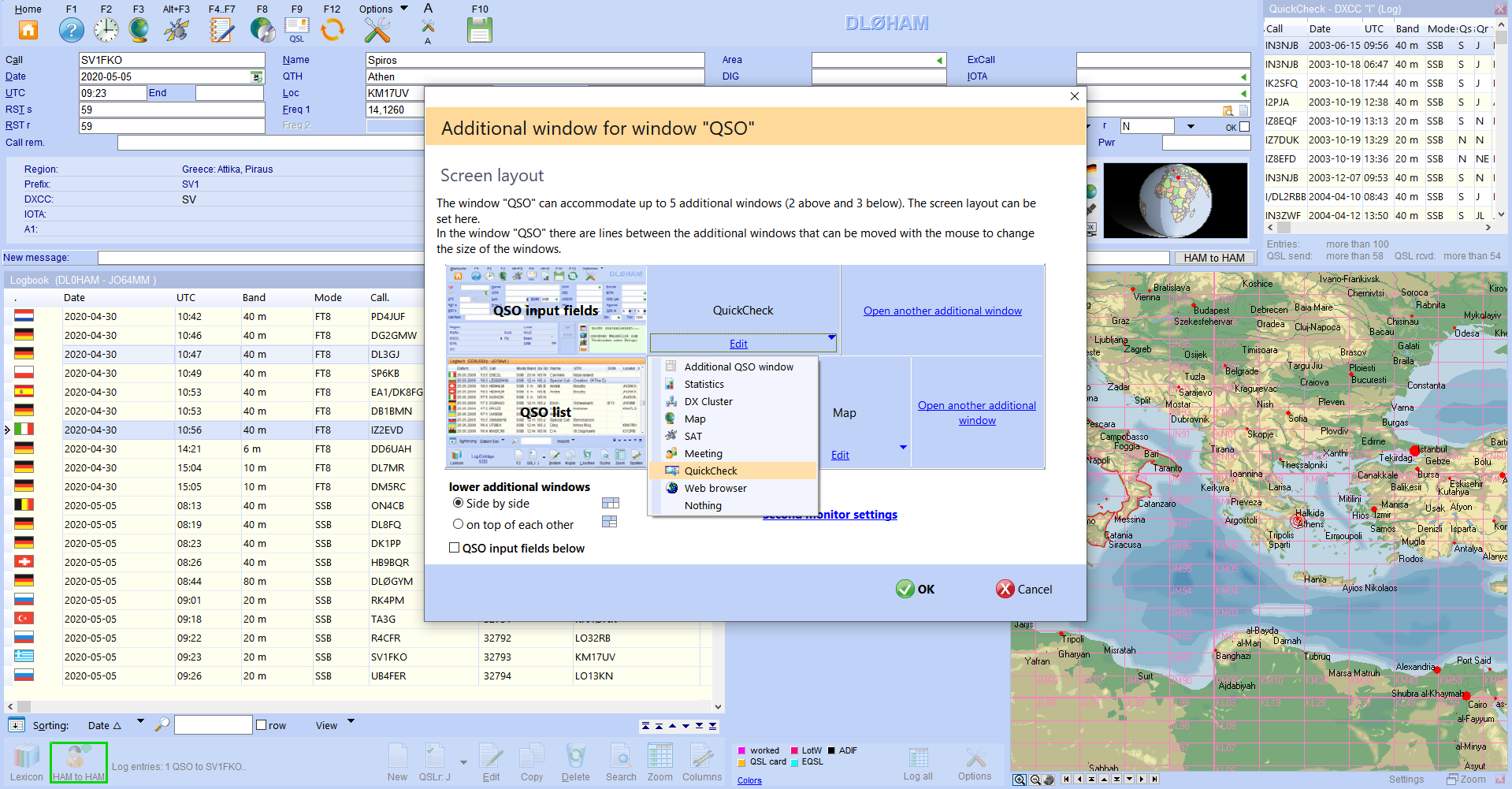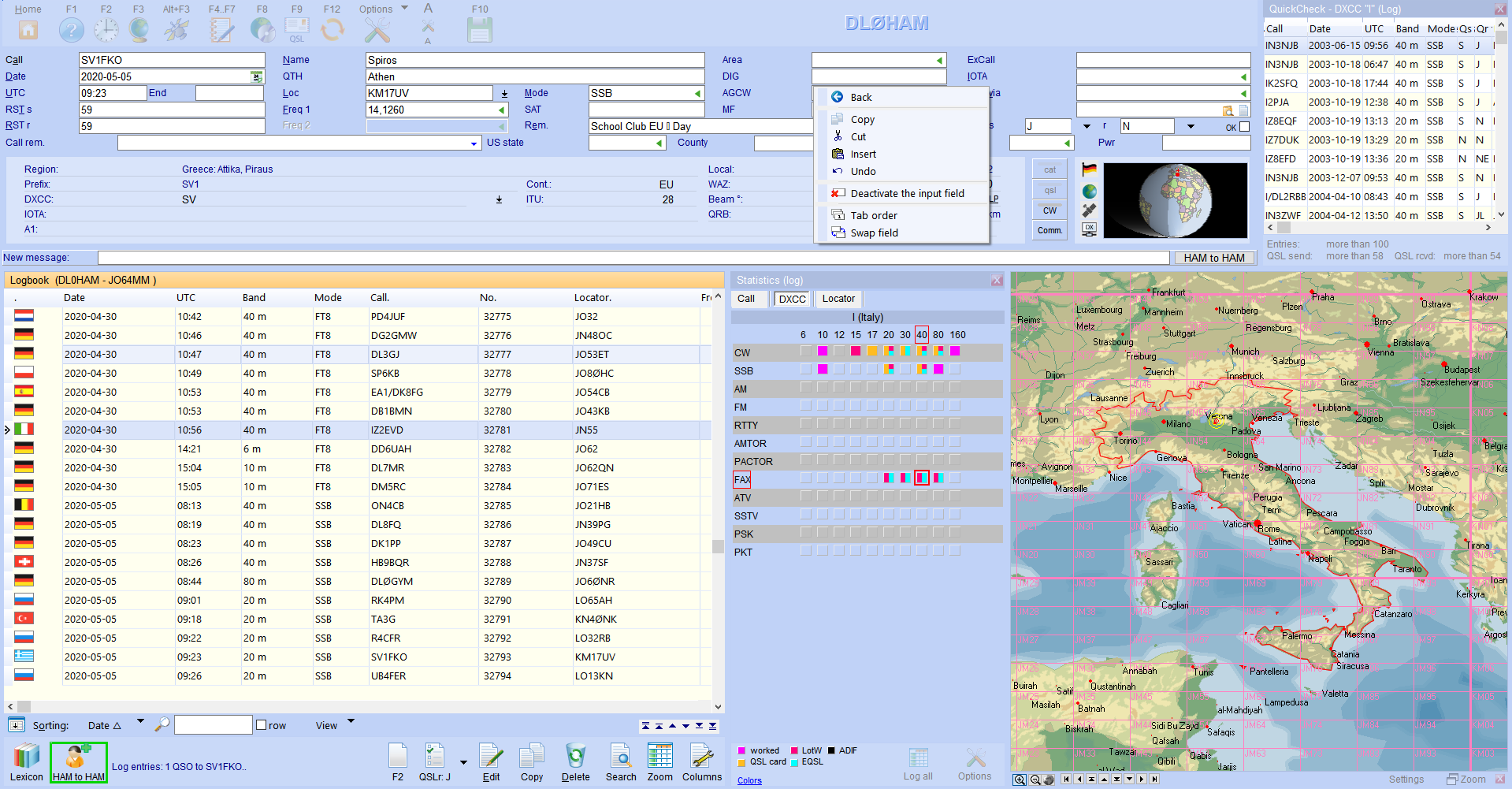HAM OFFICE: Logbook with top convenience
The simple and clear entry of QSOs always convinces OMs and YLs who have little experience with computers. Special knowledge is not required here and everything that is absolutely necessary for station operation is visible immediately and without detours. Even the QSL card can be printed or sent electronically immediately after entering a QSO.
The most important information about this station is displayed as soon as you enter the callsign of the remote station. You can immediately see where the remote station is on the maps and further information from Internet databases appears automatically. A board shows whether and which QSOs have already been carried out with this remote station.
You can define these additional functions as well as the design of the entire QSO input window so that only what you actually need is displayed. Of course, you are welcome to use many options for connection of the program to TRX, rotor, GPS or CW keyer.
Take a look at the other functions of the program, which complete the log handling and make HAM OFFICE so popular.
QSO input window with activated informations
Pic above:Various window settings at the top and bottom right can be made using the buttons in the middle of the window.
Pic above:Many available functions can be called up by right-clicking on an input field.
More informations
You can find many more screenshots and information about the QSO input options here: Functions in detail .